Computer Virus Protection
What is virus
A computer virus is a program, script or macro designed to damage, steal personal information, modify data, send an email, display messages or a combination of these actions.
When the virus runs, it spreads by copying itself into or on data files, programs or boot sector of a computer’s hard drive, or possibly writing. To help spread an infection, virus writers use a detailed knowledge of security, zero-day, or social engineering vulnerabilities to access a host’s computer.
Click here to download Free Antivirus
Examples of computer viruses
In 2013, the Gameover ZueS botnet virus was discovered to use peer-to-peer download sites to distribute ransomware and commit bank fraud. While tens of thousands of computer viruses still roam the internet, they have diversified their methods and are now joined by several variants of malware like:
Worms – A worm is a type of virus that, unlike traditional viruses, generally does not require a user’s action to spread from device to device.
Trojans – As in the myth, a Trojan horse is a virus that lurks in a seemingly legitimate program to spread over networks or devices.
Ransomware – Ransomware is a type of malware that encrypts a user’s files and demands a ransom for their return. Ransomware can be, but not necessarily, spread by computer viruses.
How does a computer virus finds you?
Even if you pay attention, you can catch computer viruses through normal web activities such as:
- Sharing music, files or photos with other users
- Visit an infected website
- Opening an unwanted email or attachment
- Download free games, toolbars, media players, and other system utilities
- Install classic software applications without carefully reading license agreements
Signs you may be infected with a computer virus
The following indicates that a computer may be infected with a virus:
- The computer takes a long time to boot and performance is slow.
- It experiences frequent faults or shutdown and error messages.
- Computer behaves erratically, for example by not responding to clicks or opening files alone.
- The hard drive of the computer works strangely; for example, constantly turning or making continuous noise.
- Email is corrupt.
- The amount of storage on the computer is reduced.
- The files and other data on the computer are gone.
What can a virus do to a computer?
What a virus does to a computer once it has infected it depends on the type of virus. Most computer viruses delete data, overwrite information, display messages, and add themselves to other files on the computer. Almost all computer viruses damage only the data on the computer and do not damage the computer or its hardware. For example, a non-resident virus can infect a particular file, so when used, it spreads to other files, corrupting those files and making them unreadable. It is possible that more sophisticated viruses, such as Stuxnet, could cause physical damage to internal components of the computer as well as the entire computer.
Computer Virus Protection Software is a class of programs designed to prevent, detect, and remove malware infections on individual devices, networks, and computer systems. Antivirus software, originally designed to detect and remove viruses from computers, can also protect against a wide range of threats, including other types of malware, such as keyloggers, browser hijackers, Trojans, worms, rootkits, spyware, adware, bot ransomware networks.
How to protect against computer viruses
When you arm yourself with information and resources, you are wiser in the face of cyber security threats and less vulnerable to threat tactics. Follow these steps to protect your PC with the best protection against computer viruses:
- Use virus protection and a firewall
- Get anti-spyware software
- Always keep your virus protection software and spyware up-to-date
- Regular update of your operating system
- Increase the security settings of your browser
- Avoid questionable websites
- Only download software from trusted sites.
- Carefully evaluate free software and file-sharing applications before downloading them.
- Do not open messages from unknown senders
- Immediately delete messages that you suspect are spam
How antivirus software works
Antivirus software typically runs in the background by scanning computers, servers, or mobile devices to detect and limit the spread of malware. Many antivirus programs include real-time threat detection and protection against potential vulnerabilities, as well as system scans that monitor device and system files for potential threats.
Antivirus software usually performs these basic functions:
Scan specific directories or files for known malware patterns indicating the presence of malware;
- Allow users to schedule scans to run automatically.
- Allow users to initiate new scans at any time; and
- Removal of any detected malware. Some antivirus software does this automatically in the background, while others inform users of infections and ask if they want to clean the files.
How to protect against computer viruses?
As you can see, just like a flu virus, you want to avoid computer viruses. The terms virus and malware are often used interchangeably. However, a virus is one of many types of malware and is just one aspect of the threat landscape. As a result, the only traditional antivirus software will not fully protect you from all threats.
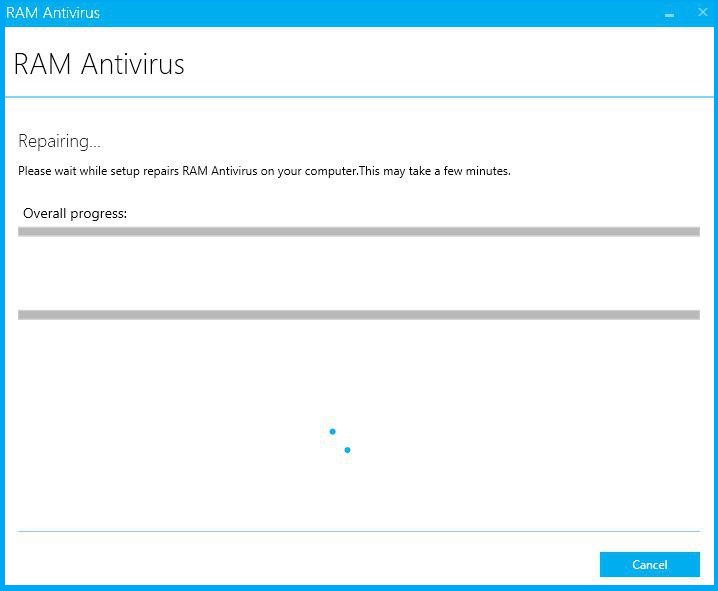
Instead, look for comprehensive security software such as RAM Antivirus. By using patented technologies that work together to thwart online threats, scan your system for viruses, and perform silent automatic updates, RAM Antivirus protects you against existing, new, and even invented threats. And if a virus comes under our watch during your subscription period, RAM Technical Support experts will do their best to solve the problem at no extra cost. It’s the assurance and peace of mind you only get with our promise of RAM Virus Protection. No other free or paid security software service offers this type of guarantee.
People May Also Like…
Data protection
What is the data protection Data protection has grown to be of utmost importance to both individuals and organizations in the connected. world of today, where information travels quickly across many digital
What is a security software
Security software It is impossible to overstate the value of strong security software in today's digital world. Individuals and organizations must take proactive measures to safeguard their sensitive data and defend against
Website reputation analysis
Website reputation analysis Websites are incredibly important for establishing an online presence for businesses, organizations, and people in the modern world. Analysis and evaluation of a website's reputation are crucial because there are
What is a Virtual private network (VPN)
What is a virtual private network (VPN) Virtual private network (VPN) have become an essential tool for both individuals and businesses in a time when online privacy and security are of the






