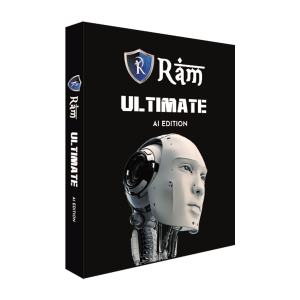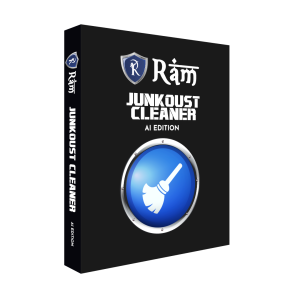Secure video conferencing
Video conferencing has become a crucial communication and collaboration tool as remote work and global connectivity become more common. However, the rapid uptake of virtual meetings has also highlight flaws in online security, making it essential to give sensitive data protection a top priority. This article will discuss the value of secure video conferencing and offer practical advice for securing your meetings against potential dangers.
Choose a Reliable Video Conferencing Platform
To ensure secure video conferencing, choose a reputable and trustworthy platform as your first step. Find a provider through comparison shopping with a proven track record of protecting user data, strong security features, and frequent updates. To protect your meetings from unauthoriz access, look for end-to-end encryption, two-factor authentication, and other cutting-edge security measures.
Strengthen Access Controls
Robust access controls must be put in place to stop unauthoriz people from participating in your video conferences. Create distinct meeting IDs or access codes for every session, and refrain from disclosing them in the open or via insecure channels. Additionally, manually admit attendees into the meeting after confirming their identities using waiting areas or lobby features.
Enable Encryption
A key element of secure video conferencing is encryption. It protects the confidentiality of the information share during meetings by encoding it in a way that only authoriz parties can decode. End-to-end encryption is particularly crucial because it safeguards data both at rest and in transit. Check that the platform you’ve chosen has robust encryption protocols in place to protect your sensitive data.
Update Software Regularly
To fix recently found vulnerabilities, video conferencing platforms frequently publish security patches and updates. Make sure to keep the software on all computers, smartphones, and tablets use for video conferencing up to date. By using the most recent versions, you can take advantage of improv security features and defend your meetings from known threats.
Secure Network Connections
Give your network connections’ security top priority if you want to maintain secure video conferencing. To protect your internet traffic from possible eavesdropping and data breaches, use a virtual private network (VPN). Additionally, stay away from using unsecur public Wi-Fi networks and instead choose reputable, password-protect networks or your own secure home network.
Educate Participants on Best Practices
Everyone taking part in a video conference should be aware of best practices because security is a team effort. Inform participants of the value of creating strong, one-of-a-kind passwords for their accounts and exhort them not to divulge meeting information or private information in open forums. Remind attendees to be wary of phishing scams and dubious links because they can result in malware infections or unauthoriz access.
Monitor and Control Screen Sharing
Although screen sharing is a useful feature, there are security risks associat with it. Limit screen-sharing permissions to truste people or designat hosts to ensure secure video conferencing. Keep an eye out for any unauthoriz content sharing or other potentially malicious behavior by regularly monitoring screen-sharing activities during meetings.
Record and Archive Meetings Securely
If it’s necessary to record meetings, make sure that only people with permission can access the recordings and that they are store securely. Encryption and stringent access controls are use to safeguard the record content. Use password-protect links or secure file transfer services when sharing recordings with others to prevent unauthoriz access.
RAM Ultimate Antivirus software is essential for securing your computer and data, including when using secure video conferencing platforms. Here’s some information on how RAM antivirus software relates to secure video conferencing:
Malware Protection: RAM Ultimate Antivirus software is designed to detect and remove various forms of malware, including viruses, trojans, and ransomware. This protection is crucial because malware can potentially infiltrate your system through malicious links or files shared during video conferences.
Email Attachments: Many video conferencing platforms send email invitations and links to meetings. RAM Antivirus software scans these emails for potential threats, ensuring that you don’t inadvertently click on a malicious link.
Phishing Detection: Phishing attacks often use video conferencing platforms as a lure. Antivirus software can help detect phishing attempts in real time by analyzing the content and links shared during video conferences.
Webcam Security: Some antivirus software includes webcam protection features. This is especially important when using video conferencing apps as it helps prevent unauthorized access to your webcam by malicious actors.
Firewall Integration: Many antivirus programs include firewall functionality, which can block unauthorized network access. This can provide additional protection when video conferencing by preventing potential intrusions.
System Performance: A well-maintained computer with up-to-date antivirus software is less likely to suffer from performance issues during video conferences. Antivirus software can help optimize your system’s performance.
How secure is video conferencing?
RAM Antivirus Protect your video calls
As millions of people around the world practice social distancing and work from home offices,
Use RAM Antivirus service with end-to-end encryption
Simply put, end-to-end encryption provides a strong defense against prying eyes. Once in place, this form of encryption makes it particularly difficult for hackers to access the call and the data shared on it. Secure video conferencing must use 256-bit AES GCM encryption for audio and video, as well as any sharing of screens, whiteboard applications, etc. Along the same lines, read the service’s privacy policy and make sure its privacy, security, and data measures meet your needs.
Use online protection with RAM Antivirus software