Spyware & Virus Removal
Remove Spyware through advanced level invasive computer filtering technique
There’s no better way to remove, recognize and prevent spyware than to use antivirus and anti-spyware software, the best of which is provided by RAM Antivirus. RAM Spyware Removal prevents, detects and removes viruses and other unwanted programs (malware) from your computer. To ensure the highest level of security, we recommend that you use RAM spyware removal software with your anti-virus program. Spyware is an important issue for all Windows users. If you use Windows, you must install at least one spyware detection program on your computer, in addition to your antivirus program and your firewall. Spyware is a type of malware that hackers use to display your personal information, banking details or more.
PLAN
Number
minutes
Price
Price for 1 minute
BASE
$25
1 PC /1 Year
Free Junkoust Cleaner Worth of $50
100% SECURE CHECKOUT
STANDART
$40
1 PC /2 Year
Free Junkoust Cleaner Worth of $100
100% SECURE CHECKOUT
PREMIUM
$60
1 PC /3 Year
Free Junkoust Cleaner Worth of $150
100% SECURE CHECKOUT
Why RAM ?
- Consistently rated “excellent” by industry experts
- Best features – unbreakable password security, home network protection, browser cleaning and much more.
- It prevents the installation of spyware by blocking user access the malicious data.
- Firewall blocks external threats that try to reach your computer over the Internet.
- Easy to handle interface is also essential if the user wants to avoid frustrations and difficulties.
- Speediness of scanning
- Real time protection
- Web protection
Real time protection
Web Protection-
Don’t afraid of malicious website
When you are using internet almost many of spywares and other malicious programs are arriving into the computer system, it may be attached with mails. It can truly harmful to your computer even if you just open it without clicking on anything.
Dominant Firewall-
Keep away spyware from your PC
RAM provides the dominant firewall. RAM software include a dominant firewall to help you that computer stay neat and clean, and can effortlessly block incoming viruses long earlier than they get in contact with your computer system.
Speediness of PC scanning
Focus on to how quick you can scan your computer. RAM scan offer the quick scan, it is a fine option for you for fast scanning. It is appropriate for any user who does not spend a huge amount of time on their computer scan.
System Requirements
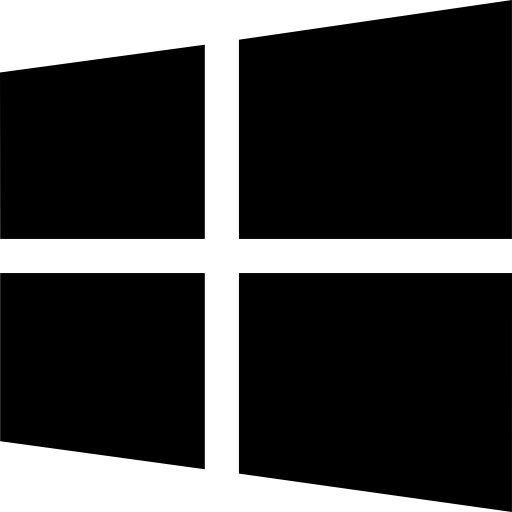
RAM Spyware Removal requires the following hardware and operating systems to function. For the best experience, please consider the recommended requirements.
- Microsoft Windows 8/8.11
- Microsoft Windows 10
- CPU: 1 GHz
- Memory: 1 GB for 32-bit, 2 GB for 64-bit
Additional Hardware Requirements:
- 500 MB of available hard disk space
- Installing via electronic software download
- Internet connection (to activate product and receive product updates)

