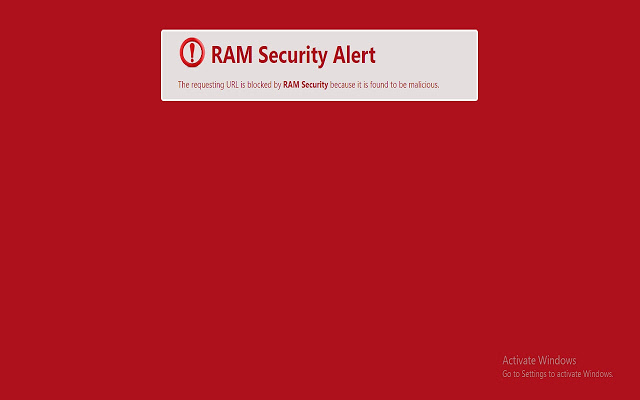Nowadays the web is polluted by phishing scammers, who want to steal your passwords, accounts, credit cards, and other sensitive data by sending you false messages or redirecting you to fake websites. To steal consumer’s personal identity data and financial account credentials, phishing attacks use email with fraudulent content. So to be secure from all this phishing attacks you have to turn ON Anti-Phishing feature in your system. This feature is used to detect and prevent phishing attacks.
If you turn OFF these feature in your system then, you put your system is at risk. After turning OFF This feature, your personal identity data, financial account credentials are not safe. The one of the example of phishing is sending a fake website links through emails where they are asked to update personal information, such as passwords and credit card, social security, and bank account numbers. In this way Phishing scammers steal your passwords, accounts, credit cards, and other sensitive data by sending you email with fraudulent content.
To protect yourself against phishing you have to take steps, never use links in an email to connect to a website unless you are absolutely sure they are authentic. Be careful of emails asking for confidential information – especially information of a personal and financial nature. Trusted organizations will never request sensitive information via emails so never give your personal information via these links. RAM Antivirus protects you better from phishing attacks.
How to turn ON Anti Phishing feature in RAM Antivirus ?
- First you have to download RAM Antivirus from ramantivirus.com website.
- Click on Setting Option of RAM Antivirus.
- Then click on “Web Setting”.
- Under Web Setting, in the Anti Phishing row, move the ON/OFF switch to turn ON Anti-Phishing feature.
Once you turn ON this feature you have to no worry about phishing attacks. Anti Phishing feature in RAM Antivirus protects you from visiting malicious, unsafe or infected websites. This feature analyzes all the websites that you visit and inform you the security level of that website, that means this website is safe or unsafe. If the website you visit is unsafe, Anti-Phishing feature blocks that website and protect your system. Hence, always turn ON Anti-Phishing feature and secure your system.