What is Adware
If your web browser is constantly redirected to unwanted sites or if advertisements appear while you are browsing the Internet, your computer may be infected with an adware program. Adware is unwanted software designed to display advertisements on your screen, most often in a web browser. Adware is a program that shows you unwanted ads. It could also be a type of free software supported by advertisements that appear in pop-up windows or in a toolbar on your computer or browser. Most adware is boring, but safe. But some are used to collect your personal information, track the websites you visit or even record your keystrokes. Adware – which collects data with your consent – should not be confused with Trojan spyware programs that collect information without your permission. If Adware does not warn you that it is collecting information, it is considered malicious – for example, malware that uses the Trojan-Spy behavior.
Click here to download Free Ultimate Antivirus
Most adware is safe to use, but some can be used as spyware, collecting information about you from your hard drive, websites you visit, or keystrokes. Spyware can then send the information over the Internet to another computer. Pay attention to the adware you install on your computer. Make sure it comes from a reputable company and read the confidentiality agreement that accompanies it.
Adware and spyware differ on one point. Spyware and other types of malware are able to capture and transmit users’ personal information to another location. Adware does not do this particular action. Both slow down the speed of the computer and allow constant pop-up ads to distress the user. Users should be careful to avoid known adware and spyware websites that could cause infection of their PC.
How to know if your Computer is Infected?
Adware is more boring than dangerous. Banners, in-text ads, and pop-ups will appear in your browser window as you browse the internet. Random windows and tabs may open unexpectedly. Your computer will become slow or crash completely.
The most common indicator of adware presence is when your browser’s home page changes suddenly, or each time you open a new tab in your browser, it includes ads that contain items. If you log in and do not receive your usual homepage or tab, it’s likely that you’ve been infected with adware. The new home page may seem legitimate, but its links are often full of tracking code. It may even be offers of downloads that install even more adware on your computer.
Another strong indicator of adware is if your browser becomes slow or even unresponsive, regardless of your internet status. The memory required to load pop-ups, additional ads, and tracking code can weaken your browser to the point of constraining it to the usual speed. You will also start seeing more ads on pages that did not have them before. Do not assume that your favorite site has started advertising, it could be adware! Do not let this happen at this point, be sure to take steps to protect your privacy and your browser.
How to protect computers against ADWARE?
A number of different tactics can be use to deal with different aspects of malicious adware. These methods offer a stronger defense when combined.
- Use an ad blocker: In many cases, a free service can be use without displaying the ads. Advertising blockers prevent the display of advertisements in a browser, eliminating the risk of clicking on malicious content while preventing occasional downloads.
- Pay for premium and ad-free versions of popular services: The easiest way to avoid this is to pay for the service you use. Most companies do not serve ads to premium users, which prevents malicious adware from reaching them.
- Buy devices from trust companies with built-in, trusted security: There have been many incidents where buyers of low-cost Android devices discovere that the adware was installed in central files. These devices are particularly susceptible to infection and should be avoid at all costs.
- Use an antivirus: Some antivirus programs can be use to block malicious adware, but many of them are not yet able to distinguish between legitimate software and malware. Some adware may also block antivirus, in which case a more aggressive method should be used.So in such case RAM Antivirus is an antivirus with adware removal tool for your PC, which frees your computer from annoying adware, malicious hijacker programs, unwanted toolbars, and other browser add-ons
- Use adware removal software: When negatively affected by adware, this type of software cleans all unwanted programs on the device.
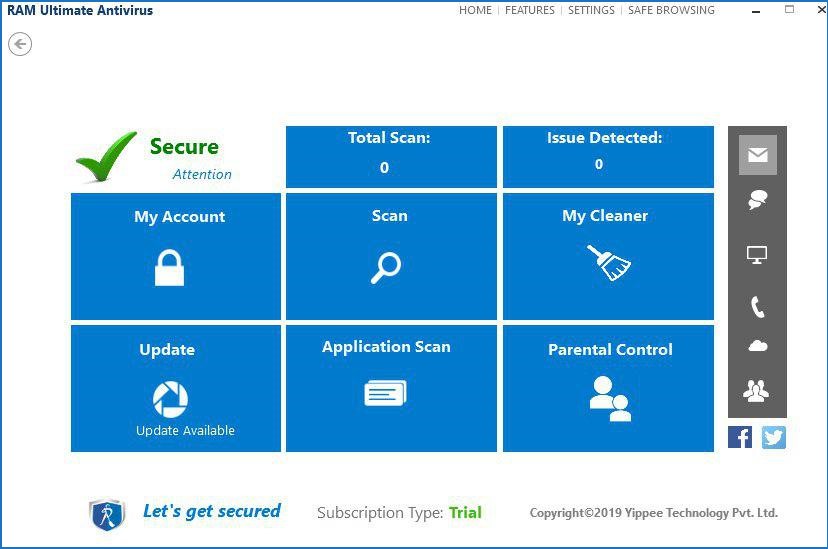
How does adware removal work?
In addition to being wary of pop-ups and banners that can lead to malicious websites, it is important to protect your device before it becomes a threat. In cases where Adware has already assign your device, an antivirus program is recommend for a secure uninstall. There are many free tools to remove adware from your device. However, they are not all safe and viable options.
Installing anti-virus software will help prevent any viruses that may attack your computer through adware, as well as a secure removal option. If an antivirus program is install, be sure to back up your files and data before starting a scan to remove any adware on your device.
Protection against adware and spyware is recommended. It’s a way to help protect your computer and personal identity information from cyber criminals and hackers. When detecting malicious programs, the RAM Anti-virus program scans the memory and disk drives of the computer. If adware or other malware is detect, these files are clean, delete, or quarantined until the user can decide what to do with them.
Tips for avoiding adware:
- Read the software license agreements and privacy statements. Invest 10 minutes and find out how your information can be collect by the software. This can avoid costly problems later.
- Beware of flickering ads.
- Avoid “free scan” offers.
- Make sure that a software vendor is legitimate before downloading it.
- Avoid ActiveX prompts, which can be a fraudulent ploy to install this. ActiveX can be useful, but it is recommend that you turn it off through browser settings and turn it on and use it only with trusted websites.
People May Also Like…
Operating System (OS) security
Securing Operating System: Protecting Digital Environments In the rapidly changing world of technology, operating system (OS) security is a vital line of defence against online attacks. Operating system security is the first line of defence
Data protection
What is the data protection Data protection has grown to be of utmost importance to both individuals and organizations in the connected. world of today, where information travels quickly across many digital
What is a security software
Security software It is impossible to overstate the value of strong security software in today's digital world. Individuals and organizations must take proactive measures to safeguard their sensitive data and defend against
Website reputation analysis
Website reputation analysis Websites are incredibly important for establishing an online presence for businesses, organizations, and people in the modern world. Analysis and evaluation of a website's reputation are crucial because there are








