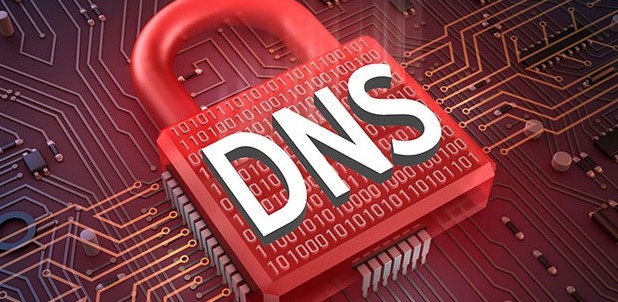What is DNS Hijacking?
What Does DNS Hijacking Mean?
DNS hijacking is a malicious exploit in which a hacker or other party redirects users through the use of an unauthorized DNS server or some other policy that changes the IP address that a web user is redirected to. DNS hijacking can leave users unaware of their destination in terms of using specific servers during an Internet session.
TYPES
DNS router hijacking: DNS router is a hardware system used by domain service providers to align their corresponding IP addresses with domain names. Most routers come with default passwords and a host of firmware-wide bugs. They will quickly divert traffic to another website and scramble the corporate website and make it unreachable if they succeed in crushing the DNS router.
DNS Hijacking for Man-In-The-Middle: This is often referred to as DNS spoofing. In this scenario, the attacker targets and intercepts the contact between website traffic and the site’s DNS, modifying the DNS settings to direct the traffic to a malicious IP address.
Local DNS hijacking: On the website user’s computer, a local DNS attack installs malware.
Untrusted DNS server: The DNS server is compromised by attackers, documents are modified, and requests are routed to malicious pages.
 Click here to download Free RAM Free Antivirus
Click here to download Free RAM Free Antivirus
How does DNS Hijacking work?
When you try to launch a website by entering a web address into a browser, a DNS query is made. The websites you have visited recently will be stored in your browser’s cache, in which case the request is not forwarded to DNS. In all other cases, the PC or smartphone must communicate with the name server. These are usually provided by internet providers, but some users prefer to use Google domain name servers or public DNS services.
Communication with the server is the risky part as the exchange of request and response often occurs without encryption and relies on our trust in the system. This allows attackers to intercept requests and redirect users.
Here’s how DNS Cache Poisoning and Spoofing Works
When it comes to DNS, the most important threats are twofold:
- DNS spoofing is the resulting threat that mimics legitimate server destinations to redirect domain traffic. Unsuspecting victims end up on malicious websites, which is the goal that results from various methods of DNS spoofing attacks.
- DNS cache poisoning is a user-side DNS spoofing method, in which your system stores the fraudulent IP address in your local memory cache. This leads the DNS to recall the wrong site specifically for you, even if the problem is fixed or never existed on the server side.
Possible DNS attacks
DNS plays an important role in how end users in a business connect to the Internet. Each connection made to a domain by client devices is recorded in the DNS logs. Inspecting DNS traffic between client devices and the local recursive resolver could reveal a wealth of information for forensic analysis.
In the foreground, DNS queries can reveal the following:
- Botnets / Malware connecting to C&C servers
- Websites visited by employees or agents
- Access to malicious domains and DGA
- Access to dynamic domains (DynDNS)
- Detection of DDOS attacks like NXDomain, phantom domain. random subdomain
A familiar pattern still emerges in post-mortem forensic analysis of DNS attacks. Time and time again, our research has consistently pointed us to one of the following DNS hijacking attack formats:
- DNS hijacking
- DOS, DDOS, DRDOS
- Cache poisoning or DNS spoofing
- DNS tunnel
- Random subdomain attack
- NXDOMAIN attack
Why Are DNSs Hijacked?
DNS can be hacked for various reasons. The hijacker can use it for pharming, which involves showing advertisements to users in order to generate revenue or phishing, which directs users to a fake version of your website for the purpose of stealing data. or login information.
Internet Service Providers (ISPs) are also known to use domain forwarding to control DNS queries from users to collect user data. Other organizations use domain hijacking for censorship or redirecting users to other websites.
How can DNS hijacking attacks be prevented?
There is little that individual users can do to protect themselves from losing credentials in these types of attacks. If the attacker is thorough enough when creating their dummy site, it can be very difficult for even highly technical users to spot the difference.
One way to mitigate these attacks would be for DNS providers to strengthen their authentication, taking measures such as requiring 2-factor authentication, which would make it considerably more difficult for attackers to gain access to the panels. DNS administration. Browsers can also update their security policies, for example by examining the source of TLS certificates to ensure that they come from a source that conforms to the domain on which they are used.
This article covers the answers to some of your frequently asked questions:
People May Also Like…
Operating System (OS) security
Securing Operating System: Protecting Digital Environments In the rapidly changing world of technology, operating system (OS) security is a vital line of defence against online attacks. Operating system security is the first line of defence
Data protection
What is the data protection Data protection has grown to be of utmost importance to both individuals and organizations in the connected. world of today, where information travels quickly across many digital
What is a security software
Security software It is impossible to overstate the value of strong security software in today's digital world. Individuals and organizations must take proactive measures to safeguard their sensitive data and defend against
Website reputation analysis
Website reputation analysis Websites are incredibly important for establishing an online presence for businesses, organizations, and people in the modern world. Analysis and evaluation of a website's reputation are crucial because there are