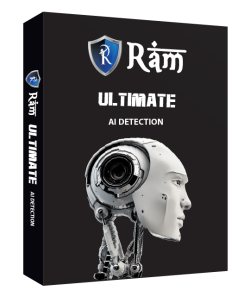Secure Wi-Fi
Secure Wi-Fi has become a necessity in our connected world, where it is used almost every day. We depend on it for work, entertainment, and social interaction. Wi-Fi‘s convenience is not without risk, though, as sophisticated cyber threats continue to develop and evolve. In this article, we’ll examine the value of protecting your Wi-Fi network and talk about practical safeguards for both your network and your data.
Set a Strong Password
Setting a strong router password is one of the fundamental steps in protecting your Wi-Fi network. Avoid using obvious passwords or easily guessable personal information. Make a strong password instead using a mix of capital and lowercase letters, numbers, and special characters. To maintain security, update your password frequently.
Enable Network Encryption
An essential element of a secure Wi-Fi network is encryption. Data sent over your network is scrambled, rendering it unreadable to unauthorized users. Utilize the most recent encryption protocol, like WPA3 (Wi-Fi Protected Access 3), which provides more security than earlier standards like WPA2. Disable dated and exposed protocols such as WEP (Wired Equivalent Privacy).
Change Default Network Name (SSID)
Many routers have well-known and recognizable default network names (Service Set Identifier, or SSID), which are readily available. Making your network harder to target for attackers is changing the default SSID. As it can reveal information about your network and make it easier to breach, avoid using personal information or any other identifying details in the name of your network.
Enable Network Firewalls
Your network is protected from external threats by a network firewall. Use your router’s built-in firewall to enable incoming and outgoing network traffic filtering. For an additional layer of security, think about installing a software firewall on your devices. Firewalls assist in thwarting unauthorized access attempts and safeguarding your network from viruses and other malicious software.
Update Firmware Regularly
Firmware updates are frequently released by router manufacturers to address security flaws and improve the functionality of their products. Keep an eye out for firmware updates for your router and immediately install them. You can be sure you have the most recent security updates and defenses against new threats by keeping the firmware on your router up to date.
Use a Virtual Private Network (VPN)
A VPN establishes a secure tunnel between your device and the VPN server while encrypting your internet traffic. Particularly when using public Wi-Fi networks, it adds an additional layer of privacy and security. Your data is shielded from prying eyes and potential hackers when you use a VPN, guaranteeing the privacy and security of your online transactions.
Disable Remote Management
You can access and change your router’s configuration using remote management. This can be useful, but it also compromises security. If there isn’t a specific reason to use remote management, turn it off because attackers can use it to break into your network.
Separate Guest Network
Consider creating a separate guest network if visitors are frequently connecting to your Wi-Fi network. This network should be isolated from your main network and have restricted access. Guest networks add an extra layer of security to your main network by preventing unauthorized users from accessing sensitive data.
To safeguard your data and preserve online privacy, your Wi-Fi network must be secured. You can greatly improve the security of your Wi-Fi network by adhering to these advised steps, such as choosing a strong password, turning on encryption, and maintaining the most recent version of your firmware. To keep your Wi-Fi secure in an ever-changing digital environment, keep an eye out for potential threats, regularly check your network’s security settings, and keep up with new ones.
What is secure Wi-Fi
A commercial VPN service, like Samsung Secure Wi-Fi, encrypts all your internet traffic and relays it through a server controlled by the company. This enables you, to some extent, to hide your internet traffic pattern among the crowd of other customers using the same server.
How To Secure Your Home Wi-Fi Network
Your home networks might have a range of wireless devices on them — from computers and phones to IP cameras, voice assistants, smart TVs, and connected appliances. Taking some basic steps to secure your home Wi-Fi network will help protect your devices from getting hacked — and your information from getting stolen.
Download Ram antivirus for secure you wifi network from all cyber attackers.