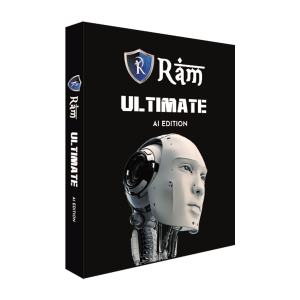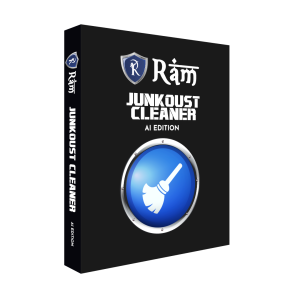Secure password generation
Secure password generation The security of our digital accounts is crucial in an age where personal information is increasingly stored and accessed online. Making strong, secure passwords is a key component of maintaining digital security. In this article, we’ll look at the best methods for creating secure passwords and give you some tips on how to safeguard your online identity.
Length and Complexity
The length and complexity of a password are two important elements that affect its strength. Aim for a password length of at least 12 characters because longer passwords are typically harder to guess. Mix up the letter and number combinations, as well as the special characters. Avoid using recognizable patterns that can be easily guessed, such as sequential numbers or common phrases.
Unique and Non-Dictionary Words
Passwords are susceptible to dictionary-based attacks if they contain dictionary words, personal data, or both, such as names, birthdays, or addresses. Choose a group of unrelated words that have special meaning to you instead. Instead of using a single word, think about using a passphrase, and don’t forget to add numbers and special characters to make it more complex.
Avoiding Personal Information
Never use a password that contains identifiable personal information. Through social engineering or data breaches, even seemingly random combinations of personal information, like the name of your pet or preferred sports team, can be easily guessed. Keep any connection between your passwords and any personally identifiable information to a minimum.
Two-Factor Authentication (2FA)
By requiring a second form of verification, like a code sent to your mobile device, two-factor authentication adds an extra layer of security. When possible, enable 2FA because it greatly lowers the possibility of unauthorized access, even if your password is stolen.
Password Managers
To create and store your passwords securely, think about using a reputable password manager. For each of your accounts, these tools generate secure, one-of-a-kind passwords, making it easier for you to remember them all. Additionally, automated password updates and features like password strength analysis are frequently included in password managers.
Regular Password Updates
Ideally, you should change your passwords every three to six months. Even if you think your passwords are secure, frequent updates reduce the risk of data breaches or compromised credentials. A password manager can make it easier for you to remember multiple passwords if you struggle with this.
RAM Antivirus is not directly related to password generation, but it plays a critical role in overall cybersecurity, which includes password security. Here’s how RAM antivirus is indirectly related to password generation:
Protection from Keyloggers: Some malware, like keyloggers, can record your keystrokes, potentially capturing your password as you type it. RAM Antivirus can detect and block keyloggers, helping to protect your passwords from theft.