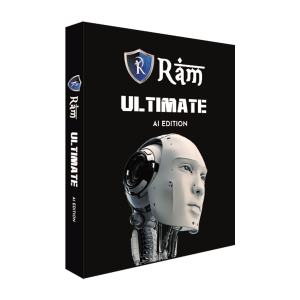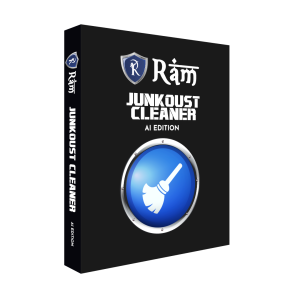Secure online gaming
Secure online gaming has spread throughout the world, uniting players from all backgrounds in virtual worlds. Online gaming can be extremely thrilling, but you should always put your security first and take precautions to keep yourself safe. We will discuss some essential steps you can take in this article to ensure safe online gaming and protect your gaming experience.
Use Strong and Unique Passwords
For your gaming accounts, making strong, one-of-a-kind passwords is the first line of defense against unauthorized access. Avoid using passwords that are simple to guess, like “123456” or “password.” Instead, create a complex and one-of-a-kind password for each of your gaming accounts by combining uppercase and lowercase letters, numbers, and special characters.
Enable Two-Factor Authentication (2FA)
By requiring users to enter a second form of verification in addition to their password, typically a temporary code sent to their mobile device, two-factor authentication adds an extra layer of security. To add an additional layer of protection against unauthorized access to your gaming accounts, enable 2FA whenever you can.
Regularly Update Your Games and Gaming Platforms
Updates are frequently released by game developers and platforms to address security flaws and boost overall performance.
By turning on automatic updates or manually checking for updates on a regular basis, you can keep your games and gaming platforms current.
By doing this, you can guarantee that you have the most recent security updates and lessen the chance that hackers will exploit you.
Beware of Phishing Attempts
Hackers frequently use phishing attacks to trick users into disclosing their login credentials or personal information in the gaming community. Be wary of emails, messages, or links that request account information from you or direct you to download files from dubious sources. Before sending any sensitive information, always make sure the communication is real.
Be Mindful of Third-Party Software and Mods
Mods and third-party software can improve your gaming experience but they also carry significant security risks. In order to protect your security, only download and install software from reliable sources. Malicious programs may contain malware or keyloggers. Before integrating any third-party software or mods into your gaming setup, make sure they are legitimate.
Protect Your Personal Information
Avoid disclosing too much personal information to other players or in gaming forums, such as your full name, address, or financial information. The risk of identity theft or targeted attacks can be reduced by limiting the amount of personal information you disclose online. Even with people you trust in gaming communities, use caution when disclosing personal information.
Secure Your Network
Establish a strong Wi-Fi password and turn on network encryption (WPA2 or WPA3) to make sure your home network is safe. This stops unauthorized users from connecting to your network and possibly intercepting your game traffic. For an additional layer of security and privacy while playing online games, think about utilizing a virtual private network (VPN).
Be Wary of In-Game Scams and Trading
Scams and dishonest business practices do occur in online gaming. Use caution when interacting with new players or when making in-game purchases. Utilize secure payment methods, check user reviews, and research the track record of trading platforms to reduce the possibility of financial loss or fraudulent activity.
For the sake of safeguarding your private data, preserving the integrity of your gaming accounts, and ensuring a fun gaming experience free from security risks, secure online gaming is essential. You can strengthen your online gaming security and concentrate on the excitement and camaraderie that online gaming offers by adhering to these crucial tips, such as using strong passwords, enabling two-factor authentication, and being aware of phishing attempts. Keep an eye out, be careful, and play safely!
Online gaming is a popular and enjoyable activity, but it’s not without its security risks. RAM Antivirus plays a crucial role in ensuring secure online gaming. Here’s some content related to secure online gaming with antivirus software:
The Importance of RAM Antivirus for Secure Online Gaming
This article explains how RAM antivirus can protect gamers from malware, phishing attacks, and other security threats that can disrupt online gameplay and compromise personal information.
RAM Antivirus and In-Game Transactions: Ensuring Secure Purchases
This article explains how RAM antivirus plays a role in securing in-game transactions and preventing unauthorized purchases or fraudulent in-game currency exchanges.
online gaming risks and how to avoid them
Dangers of online gaming
Identity theft
Cybercriminals collect personally identifiable information to build profiles of their potential victims. One of the potential dangers of online gaming with strangers is the chat function which allows you to talk with other players. RAM antivirus identify the theft and detect online unsecured website.