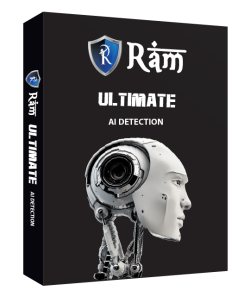Safe Search
The way we access information, communicate with one another, and explore the digital world has been completely transform by the internet. However, it also carries a fair share of risks, particularly for weaker people like children and young adults. In order to reduce these risks and make sure that users of all ages have a safe online experience, a safe searches is an essential tool. In this article, we’ll look at the value of safe search and how it can be use to shield users from offensive material.
Understanding
The filtering procedure use by search engines and online platforms to limit access to explicit, offensive, or inappropriate content is known as safe search. It serves as a barrier to protect users from harmful content while still enabling internet browsing. Safe searches is especially important for kids because it guards against unintentional exposure to violent content, sexual content, and other inappropriate materials.
Benefits of
Young users are protect by safe search, which acts as a wall between kids and potentially harmful content to keep them away from offensive language, violent images, and other inappropriate content. Parents can feel secure knowing that their children are using safe search filters to browse the internet in a monitor and secure environment.
Safe search discourages the consumption and dissemination of explicit or offensive content, thereby promoting responsible internet usage. It contributes to the development of a safe online environment where people can carry out productive and educational activities without being expos to negative influences.
Improved cybersecurity
Safe search shields users not only from offensive material but also from malware, phishing scams, and malicious websites. People can significantly lower their risk of succumbing to online threats and protect their privacy and personal information by implementing safe search techniques.
Implementing
Parental controls: The majority of search engines and web browsers provide parental control features that let parents alter their children’s online experience. With the help of these controls, parents can set filters, block particular websites, and limit access to objectionable content based on its age suitability.
Education and awareness: It’s important to teach young people how to browse the internet safely. People can develop a sense of responsibility and take an active role in making the internet a safer place by learning about the potential risks and emphasizing the value of safe search.
Internet service providers (ISPs) should be involv in the implementation of safe search practices. They can collaborate with search engine providers to guarantee that secure search options are always enabl, providing all users with a safe browsing environment.
Continuous improvement
To increase accuracy and efficacy, search engine providers and online platforms should continuously update and improve their safe search algorithms. Any gaps in the filtering system can be found and fixed with regular user evaluation and feedback, improving user experience and safety overall.
The use of safe searches is becoming more and more essential as the digital landscape changes to protect users from explicit, offensive, or inappropriate content. Safe searches is essential in ensuring that everyone has a safer online experience by encouraging responsible internet use, protecting vulnerable users, and improving cybersecurity. We can create an environment where people can freely explore the vastness of the internet by working together with search engine providers, internet service providers, and users.
Safe search practices are crucial for maintaining a secure online environment and protecting your system from malware and malicious websites. Here are some RAM antivirus-related topics and considerations when it comes to safe search:
SafeSearch Settings: Explain how to enable and configure safe search settings on popular search engines. Encourage users to set up these filters to automatically block inappropriate content.
RAM Antivirus for Search Engines: Some antivirus software includes browser extensions or add-ons that help identify and block malicious search results. Discuss the availability and benefits of these tools..
Malicious Search Results: Discuss the risks of clicking on malicious search results, such as links to phishing websites, malware downloads, or scam pages.
Education on Phishing and Scams: Teach users how to recognize phishing and scam websites that often appear in search results. Highlight common signs of malicious sites.