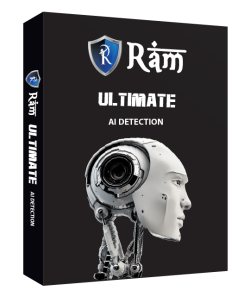Rootkit
A rootkit is a powerful and sneaky type of malicious software in the field of cybersecurity that seriously endangers computer systems. Rootkits have develop into sophisticat tools that allow unauthoriz access to and control over a compromis system over time. This article examines rootkits to better understand what they are, how they operate, and the effects they can have on people and businesses.
Understanding Rootkits
A rootkit is a group of software tools and techniques use to mask the presence of malicious activity on a computer or network that has been compromis. The idea of gaining root-level access, which gives total control over a system, is where the term “rootkit” comes from. Rootkits are able to deceive traditional antivirus software and system monitoring tools into believing they are not present by infiltrating the fundamental parts of an operating system.
Types of Rootkits
User-mode rootkits and kernel-mode rootkits are the two main categories into which rootkits can be broadly divided. Kernel-mode rootkits operate at a deeper level within the operating system’s kernel while user-mode rootkits operate at the application level and typically target specific user accounts. Because of their privileg position, rootkits in kernel mode are more challenging to find and eliminate.
Infection and Exploitation
Rootkits typically enter a system using a variety of techniques, such as drive-by downloads, social engineering, and exploiting software flaws. Once inside, they take up residence deep within the operating system, altering crucial system files, processes, or device drivers to keep an eye on the compromised system and retain control over it.
Consequences of Rootkit Infections
A rootkit infection can have serious, far-reaching effects. Rootkits give attackers the ability to keep unauthoriz access to infected systems, giving them the ability to steal private data, monitor user behavior, launch additional attacks, or even completely disable the system. Furthermore, rootkits are extremely challenging to completely remove because they can endure even after the operating system has been reinstall.
Detecting and Mitigating Rootkits
Because rootkits are so covert, detecting them can be difficult. The fact that rootkits use sophisticated evasion techniques to avoid detection may make it difficult for traditional antivirus software to detect them. The detection and removal of rootkits from compromis systems, however, can be aided by specializ rootkit detection tools and techniques, such as memory analysis, behavioral analysis, and integrity checking.
Preventing Rootkit Infections
When it comes to rootkits, prevention is always preferable to treatment. To reduce the risk of rootkit infections, it is essential to implement a strong security strategy. This entails maintaining up-to-date applications and operating systems, utilizing reliable security software, adopting safe browsing practices, and being cautious when downloading files or clicking on dubious links. Additionally, rootkits can be found and stopped from spreading within a network with the aid of network segmentation, strict access controls, and routine system monitoring.
The security of people and organizations, as well as computer systems, continues to be seriously threaten by rootkits. These covert pieces of malware take advantage of flaws in the system to give attackers unrestrict access and power. In order to put into place efficient preventive measures, as well as to detect and mitigate these covert threats, it is essential to comprehend rootkits, their modes of infection, and the potential consequences. Users can significantly lower their risk of falling prey to rootkit attacks by being vigilant, updating their software, and following strict security procedures.
What is a Rootkit: Define what a rootkit is and explain how it works. Rootkits are designed to hide themselves and other malicious software on a system, making them difficult to detect.
Types of Rootkits: Discuss the various types of rootkits, such as user-mode, kernel-mode, and firmware rootkits. Explain how they differ in terms of complexity and the areas of the operating system they compromise.
Infection Vectors: Explain how rootkits typically infect a system. This might include exploiting vulnerabilities, social engineering, or being delivered as part of a malware package.
Detection Challenges: Highlight the challenges in detecting rootkits, such as their ability to hide from traditional antivirus software and the need for specialized rootkit detection tools.
Symptoms of a Rootkit Infection: Discuss common signs of a rootkit infection, such as unexplained system slowdowns, strange behavior, or unexpected network traffic.
Rootkit vs. Antivirus: Explain the cat-and-mouse game between rootkit developers and antivirus companies. Rootkits continually evolve to avoid detection, while antivirus software aims to catch and remove them.
How to detect rootkits?
Learn about the different types of rootkits, how to detect them, and how to remove them from your device with smart anti-malware software like RAM Antivirus One, which features a built-in rootkit scanner and remover.
Don’t rely on Windows Defender or other inbuilt security software, since most rootkits can subvert basic protections. Use RAM antivirus For complete protection, And get the best protection on your computer. Buy RAM Ultimate Antivirus now safe from cyber criminals.