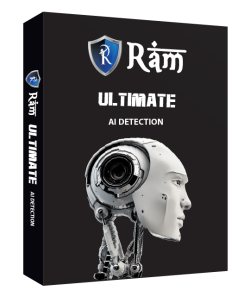Password manager
Password manager Our lives are becoming more and more entwined with online platforms in the current digital age, making passwords an essential part of our daily routines. We use passwords to protect our sensitive information on everything from social media accounts to online banking. The proliferation of online services has made it difficult to manage passwords securely. Password managers can help in this situation. The significance of password managers, their advantages, and how they can significantly improve security and user convenience are all topics that will be covered in this article.
The Challenge of Password Management
It is impractical to manage different, strong passwords for every service from memory alone when there are so many online accounts to manage. Users frequently use passwords that are weak or simple to guess, which jeopardizes their security. Furthermore, the human brain is not built to remember a large number of complex passwords, which contributes to the infamous practice of using the same password for multiple accounts. Users become exposed to identity theft, data breaches, and unauthorized access as a result of these practices.
What is a Password Manager
A secure application called a password manager is used to store and manage passwords for various online accounts. It serves as a central repository for all of your passwords, encrypting and safeguarding them behind a master password. Users only need to remember their master password in order to access their account credentials and unlock the password manager, eliminating the need to remember multiple passwords.
Benefits of Password Managers
Password managers create secure, one-of-a-kind passwords for every online account, saving users from having to create and remember them. Password managers significantly increase security by promoting the use of complex passwords, making it more difficult for hackers to guess or crack passwords.
When users use a password manager, password management is made easier than manually remembering or recording their passwords. Users can fill login information quickly and easily with one click. Or thanks to the safe storage of the application and the organization of all login data.
Many password managers allow for secure password sharing between authorized users. Families, teams, or organizations that need to share passwords while maintaining security and limiting unauthorized access will find this feature to be especially helpful.
Support for Multiple Platforms
Password managers are accessible on a number of different platforms, including desktops, mobile phones, and web browsers. This increases flexibility and accessibility by enabling users to conveniently access their password vaults from any device.
Password managers often integrate with two-factor authentication (2FA) policies. That adds an extra layer of security. P.M. Increase account security by combining a strong password with an additional verification method, such as a fingerprint or SMS code.
Choosing the Best Password Manager: Take into account the following elements when choosing a password manager:
Make sure the password manager protects your data with a strong encryption algorithm, such as AES-256.
Cross-Platform Compatibility
Search for password managers that allow synchronization between various hardware and operating systems, such as Windows, macOS, iOS, and Android.
Simple Add, Edit, and Manage Passwords Process: Choose a password manager with a user-friendly interface that makes adding, editing, and managing passwords simple.
Select a password manager that is regularly subjected to security audits by unaffiliated third parties to ensure its dependability and credibility.
Password managers are essential tools for safeguarding our digital lives in a time when online security threats are pervasive. These tools reduce the burden of remembering passwords.
and enhance security by streamlining strong, one-of-a-kind passwords and password management. Buying a reliable password manager strengthens your online presence. A proactive step to protect sensitive data in an increasingly connected world.
password manager
A password manager is a technological tool that helps Internet users create, save, manage and use passwords on various online services.
Many online services require a username and password to create an account and access a specific service. Over time, users face a recurring choice: creating unique passwords for each site, a challenge to remember, or reusing a single password repeatedly, a challenge to secure. Many phishing websites are so RAM Antivirus protects you from this website.