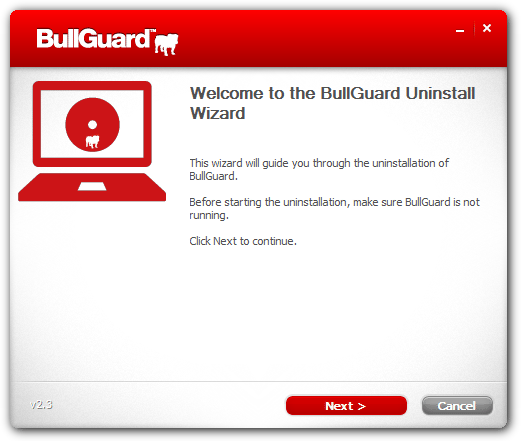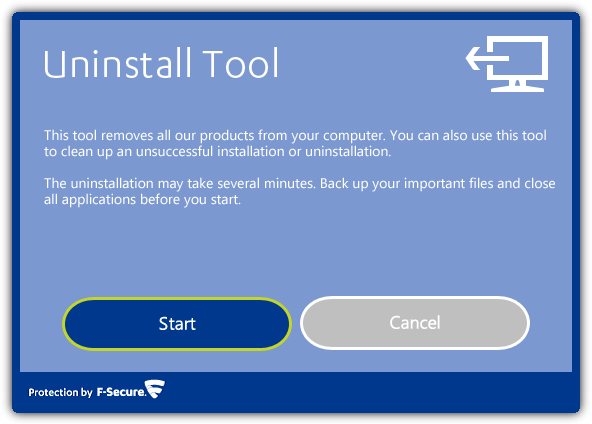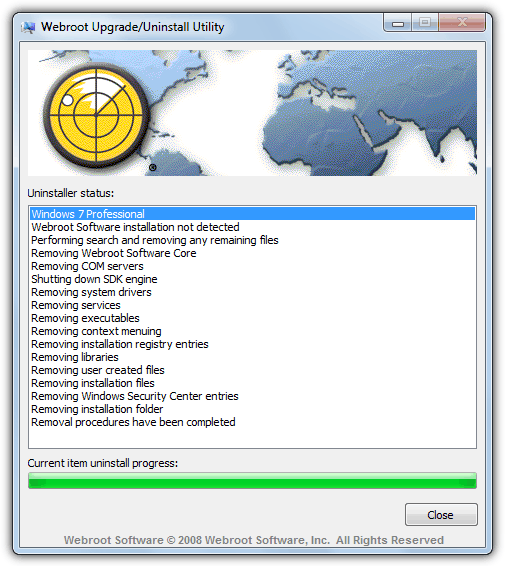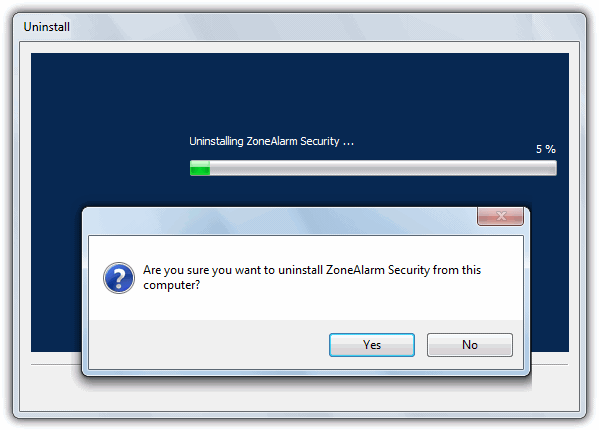Antivirus Removal Tools & Uninstallers for Windows
Download Free Antivirus Removal Tools & Uninstallers for Windows
Almost all antivirus companies provide an official uninstaller which can completely remove the antivirus from your system. This guide is for the list of removal tools or antivirus uninstallers. Usually we install software from adding and removing programs. Regarding the antivirus program, it is highly recommended to uninstall the antivirus using their removal or uninstallation tools. As it will permanently delete all antivirus files from your computer. So this called for the perfect uninstall of the antivirus software.
Why you need an Antivirus Removal tool?
When uninstalling any antivirus tool from your computer, all of its files will not be deleted and will remain on your system. The Windows Control Panel cannot be much more efficient in removing all the residual files left by the antivirus software. It is therefore important to delete the remaining files to maintain the performance of our system. Or if you plan to install another security tool, these temporary files from the old security tool will hamper the installation of the new security tool, which will cause instability in the integrity and performance of your system. It is therefore imperative to remove all traces of the previous security tools before installing any new antivirus software.
How can you uninstall the existing anti-virus completely?
To uninstall, you will need to access the link associated with the antivirus software currently installed on your computer and follow the instructions below.
- Download the removal tool.
- Run the uninstaller’s EXE file.
- Follow the on-screen instructions.
- Restart your computer and you are ready to install your new anti-virus software.
List of Uninstallers / Removal Tools for All Antivirus Software
The links below allow you to remove other security solutions before installing RAM Antivirus on your system. If you have problems with any of the tools below, please contact us for assistance. Here are the official uninstallers for various antivirus programs:
Avast:
The Avast Remover tool helps its users to analyze all Avast products in their system and tries to delete them permanently. Be Avast Free Antivirus, Avast Pro Antivirus, Avast Internet Security, Avast Premier or Avast Business Security. Note that it is recommended to run the tool in safe mode.
Download link: http://www.avast.com/uninstall-utility
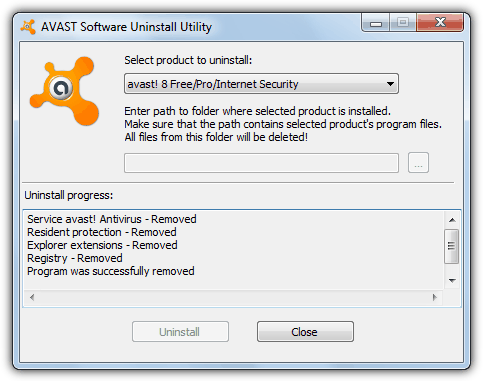
AVG:
AVG Remover is the portable tool that helps you analyze your computer to find any AVG product after installation. The removal tool helps you to remove registry items, installation files, user files, Virus Vault content and more from your AVG installation. A reboot is required to complete the uninstall.
Download link: http://www.avg.com/us-en/utilities
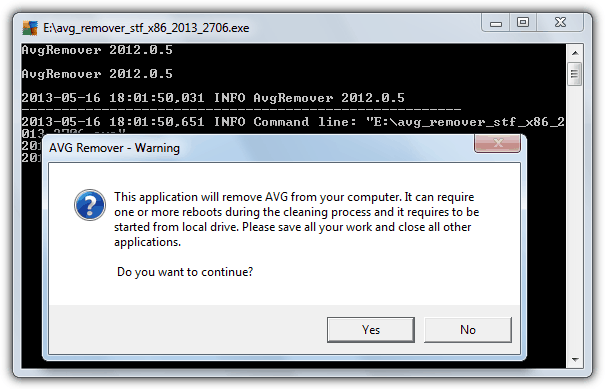
Avira:
The Avira Removal Tool supports all Avira products from your system and tries to permanently delete them from your machine. This tool searches your registry entries and finds all the keys left by the software. Avira Remover can be used to tell as a registry cleaning tool. It scans HKEY_CURRENT_USER and HKEY_LOCAL_MACHINE by default.
Download link: http://www.avira.com/en/support-for-free-knowledgebase-detail/kbid/88
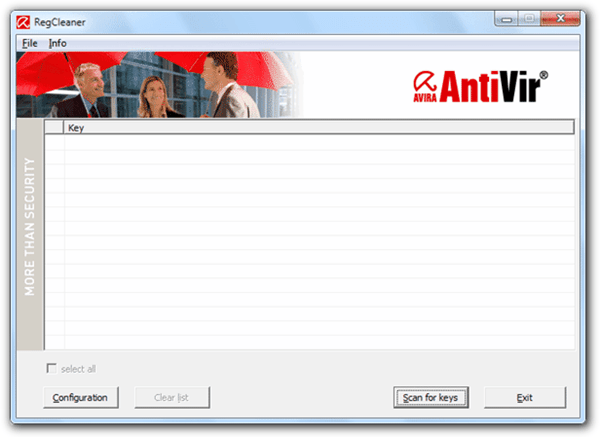
BitDefender:
The Bitdefender Uninstaller has different versions for just about every range of software. Just be sure to download the appropriate tool for your antivirus package.
Download link: http://www.bitdefender.com/support/How-to-uninstall-Bitdefender-2015-1323.html
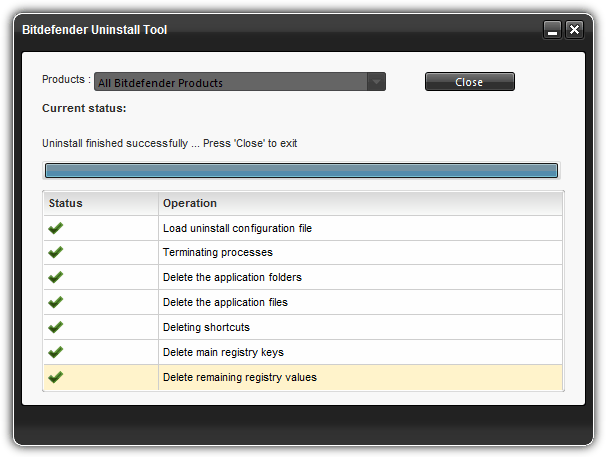
BullGuard:
Comodo Internet Security:
The Comodo uninstall tool can be used to remove a number of products made by Comodo but is not an official product. It is developed by the community in their forums, and it is recommended that you read the thread to see if your product is supported for removal. Therefore, use this program at your own risk.
Download link: https://support.comodo.com/index.php?_m=knowledgebase&_a=viewarticle&kbarticleid=298
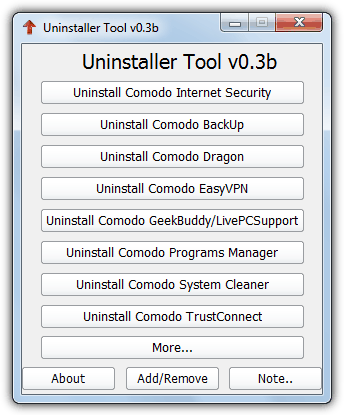
Dr. Web:
As you can see, there is a captcha to fill in, just enter the numbers and click Remove to uninstall the antivirus software.
Download link: https://support.drweb.com/support_wizard/?lng=en
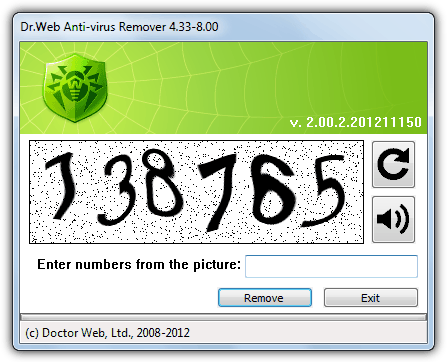
ESET:
Not only to remove ESET Smart Security and NOD32 Antivirus products, this portable tool can also be used to uninstall antivirus programs from Kaspersky, Avira, Avast!, AVG, Norton, Panda, Trend Micro, McAfee and more. The utility must be started from safe mode. When it finds an Eset installation, you must press the specified numeric key.
Download link: https://support.eset.com/kb2788/
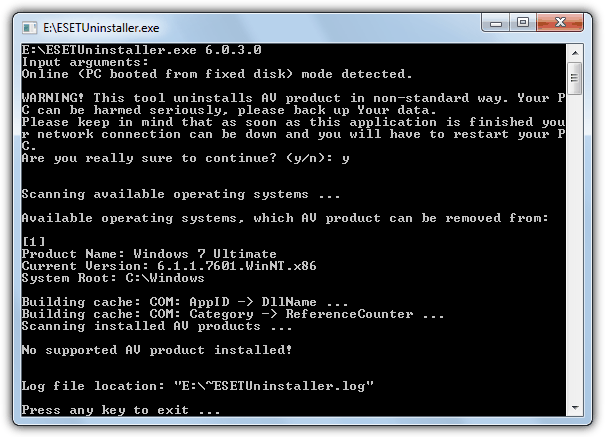
FRISK F-PROT Antivirus:
Download link: http://www.f-prot.com/support/windows/fpwin_faq/25.html

F-Secure:
GData:
It supports all the GData products.
Download link: https://www.gdatasoftware.co.uk/?eID=PushFile&dl=f4b2f2fd23%3AAFEIBgU%3D
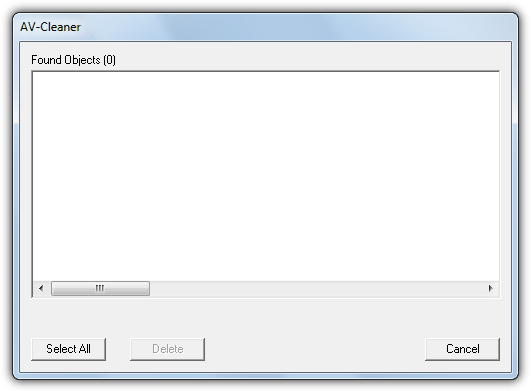
Kaspersky:
Kaspersky Lab Products Remover or better known as the kavremover utility, allows you to uninstall or completely remove all parts of the Kaspersky installation. Enter the CAPTCHA code and if you have more than one product installed, select the one to remove from the drop-down list. If you are still having problems with a Kaspersky product, try using the removal tool in safe mode.
Download link: http://support.kaspersky.com/common/service.aspx?el=1464
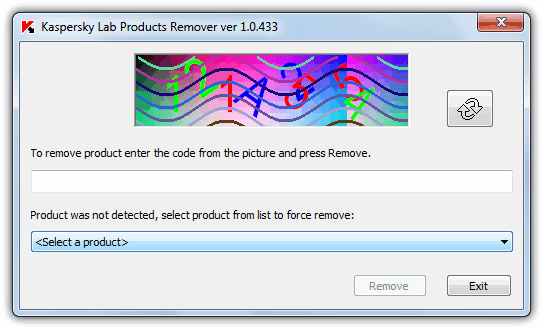
K7:
Supports removal of K7 Ultimate, Total and Virus Security (Plus and Premium) packages.
Download link: https://apps.k7computing.com/Tools/dl/free-tools/K7RT.exe
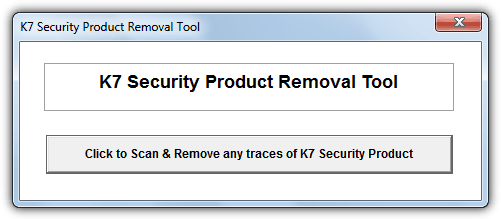
McAfee:
Supports all McAfee consumer products.
Download link: http://download.mcafee.com/molbin/iss-loc/SupportTools/MCPR/MCPR.exe
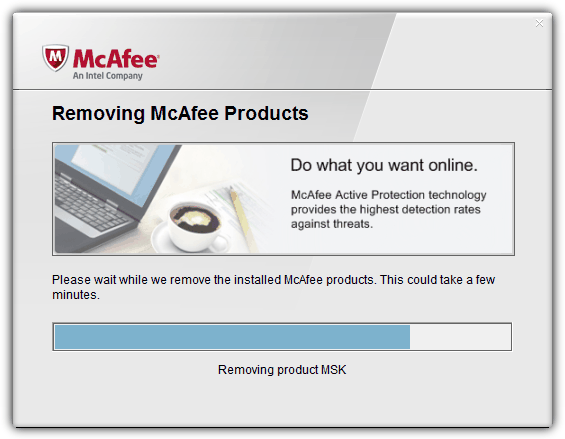
Microsoft Security Essentials:
It is now part of the Microsoft Fix it suite and the version 2 uninstaller should also work on version 4 of Security Essentials.
Download link: http://support.microsoft.com/kb/2435760
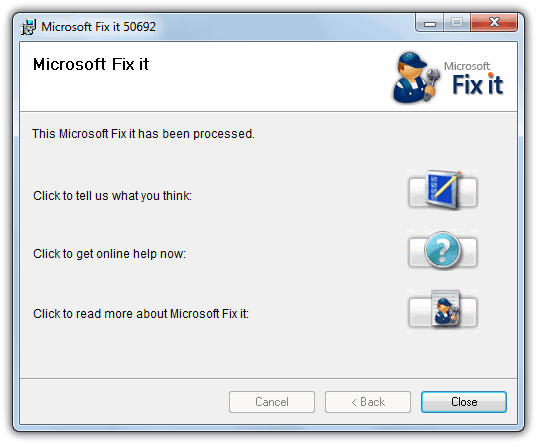
Norman:
Support for Norman Virus Control and Security Suite.
Download link: http://www.norman.com/home_and_small_office/help_support/removing_norman_security_suite
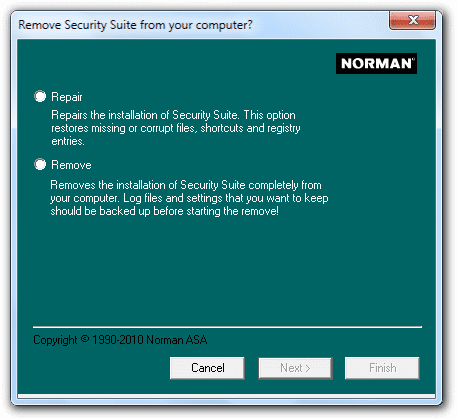
Norton:
This handy tool allows you to uninstall or completely remove all Norton installations, including the latest Norton products. Program settings, quarantined files, and product key will be deleted.
Download link: http://liveupdate.symantecliveupdate.com/upgrade/RnR/NRnR.exe
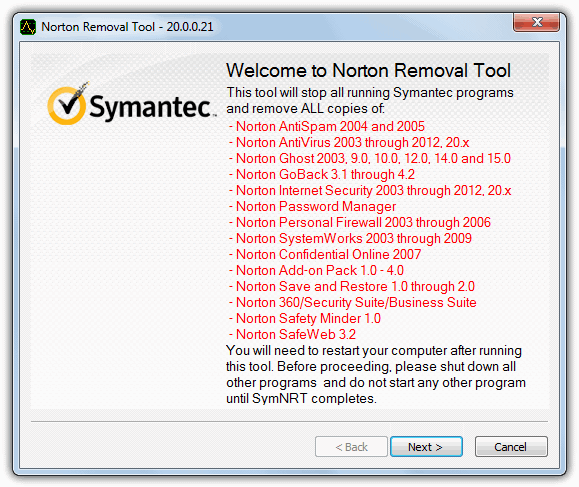
Panda Security:
It supports Panda Internet Security / Antivirus.
Download link: http://www.pandasecurity.com/resources/sop/UNINSTALLER_08.exe
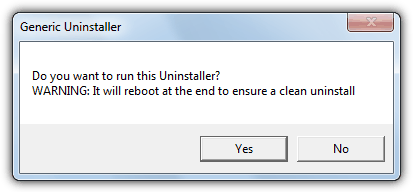
Sophos:
Trend Micro:
After downloading the tool, extract it and run the TISTOOL executable. Click on the “[B] Uninstall” tab, then on “1. Uninstall the software ”.
You will be ask for a password when extracting these uninstallers, use “norovirus”. Run the support tool executable and use the same procedure as above.
Download link: https://support.totaldefense.com/hc/en-us/articles/228578648-How-To-Uninstall-Total-Defense-On-Windows-